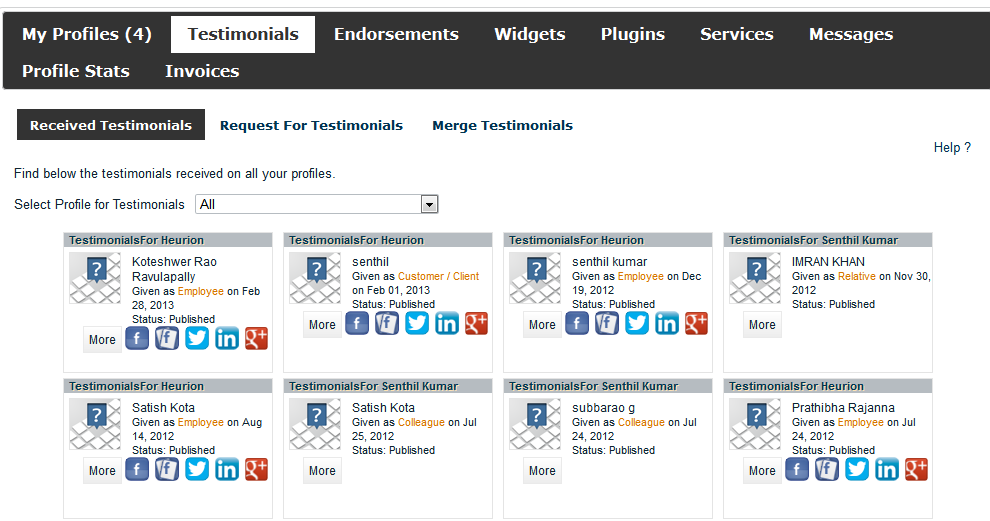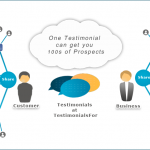How to use Drilldown in widgets
Revbay offers a special Drilldown feature for Businesses who have signed up as COMPANY and others. By use of this feature businesses can make use of their base business profile and receive and display reviews based on a particular item, product, service, activity, etc.,
The Problem
Most of the businesses who have online presence, require testimonials to be taken not just for their business, but also for specific products, services, activities, etc, which they offer to their customers. These items that they make available in the internet are uncertain and are expected to change every now and then. For this kind of scenario, businesses cannot make use of creating new Profiles for every item as they are limited and more over managing them becomes very difficult. Though the feature of merging testimonials occur, for every testimonial given, there needs to be manual activity to merge to necessary profiles which is tedious.
Also businesses keep changing their offerings every now and then so older offerings become redundant, which means profiles of older ones become wasted.
So there exists a requirement to allow businesses to request and manage testimonials for their business as well as for individual items
The Solution
Based on the demand from Revbay customers, the Drilldown feature was explicitly implemented to take care of the above problem. The Drill down offers opportunity for businesses to receive testimonials for a particular business as well as particular product or item of their business. Drilldown offers next level of data collection for businesses so that they can make use of the extra profiles available for any specific event or activity which might not be directly involved in the business’s day to day activities.
Where is the Drilldown available
Drilldown can be integrated to Revbay widgets and streamed to all places where the widgets are placed. Drilldown is also available in the Business Dashboard under the Testimonials > Received testimonials section
Drill Down in Widgets
Drilldown in Reputation Builder (Write Widget)
Reputation Builder a.k.a Write Widgets are scripts and code that could be used to request testimonials from the Customers. This is available in the Form of Page, Popup Page or IFrame element. A basic Write Widget URL is shown as
https://www.revbay.com/business_testimonial/< PROFILECODE >/1
where <PROFILECODE> is a 6 digit code created for your profile (business). You can find your profile code when you click on Manage link and see the code in the top of the Profile Management Page.
The URL above is sent as part of the Source or HREF component of the Elements which raises the form on click. For example
<div onclick=”window.open(‘https://www.revbay.com/business_testimonial/< PROFILECODE >/1‘,’Give Testimonials’,’width=400,height=400′);”> Give Testimonial</div>
Creates a Text “Give Testimonial” and when someone clicks on the text will open the Revbay’s GIVE TESTIMONIAL form in a 400px X 400px popup window with Give Testimonials as the heading.
<iframe src=”https://www.revbay.com/business_testimonial/< PROFILECODE >/1” width=”400px” height=”400px” ></iframe>
Creates an IFrame element within your webpage which will display Revbay’s GIVE TESTIMONIAL form.
When a user gives a testimonial using the GIVE TESTIMONIAL form, it is stored in the database and is associated to your profile.
To add drill-down to this URL, you can just add drill-down as parameter to the URL. An example URL with Drilldown will look as follows
https://www.revbay.com/business_testimonial/< PROFILECODE >/1?drilldown=myproduct
or if if you have other parameters then
https://www.revbay.com/business_testimonial/< PROFILECODE >/1?srcurl=true&drilldown=myproduct
in both the cases when the testimonial is stored, it will be stored for profile (business) as well for myproduct.
Drilldown is effective only when they are used within the Write Widget, as they are the entry point to receive testimonials and other widgets are used to just display the testimonials.
Drilldown in Reputation Manager (Display Widget)
Once you have testimonials given to particular Drilldown it becomes easy to display them on your Display widgets. All you have to do is to add the drilldown parameter to your display script.
A sample Display widget script shall look like
<script src=”https://www.revbay.com/display_widget/3S23KSU28SJ282JS”></script>
When you add this script to your website, it shall display all the testimonials that are associated and published for your profile.
<script src=”https://www.revbay.com/display_widget/3S23KSU28SJ282JS?drilldown=myproduct”></script>
By adding the Drilldown parameter to your script URL, it will display only the testimonials given to myproduct item of your profile (business). If there are no testimonials available for a particular drilldown, then nothing shall be displayed.
Note: Care should be taken while using drilldown as part of display testimonials. Sending empty information as part of drilldown shall not display all testimonials.
Drilldown in Reputation Checker (Check Widget)
Just like displaying testimonials based on particular drilldown in the Display Widget, you can make use of drilldown to your check widget so that people can see testimonials from their friends for particular drilldown instead of whole business.
The base URL for check widget is
https://www.revbay.com/check_testimonials/< PROFILECODE >
You can add this URL to a window.open() script to display the check widget in a popup window. The Base URL shall display all the testimonials given by Friends of the requester for that particular profile. To add drilldown to this URL, you can just add drilldown as parameter to the URL. An example URL with Drilldown will look as follows
https://www.revbay.com/check_testimonials/< PROFILECODE >/1?drilldown=myproduct
or if if you use other parameters then
https://www.revbay.com/check_testimonials/< PROFILECODE >/1?srcurl=document.URL&drilldown=myproduct
This display all testimonials given by requester’s friends for the business and myproduct.
Drilldown in Reputation Checker (Check Widget)
Under the Testimonials > Received testimonials section, as a business, you should be able to filter testimoinals. As part of the Filter, you can view all the drilldown items you have used. You can select each drilldown item in the dropdown to see testimonials given to that particular drilldown.
All Testimonials given to all the profiles of the User.
Testimonials given to Particular Profile
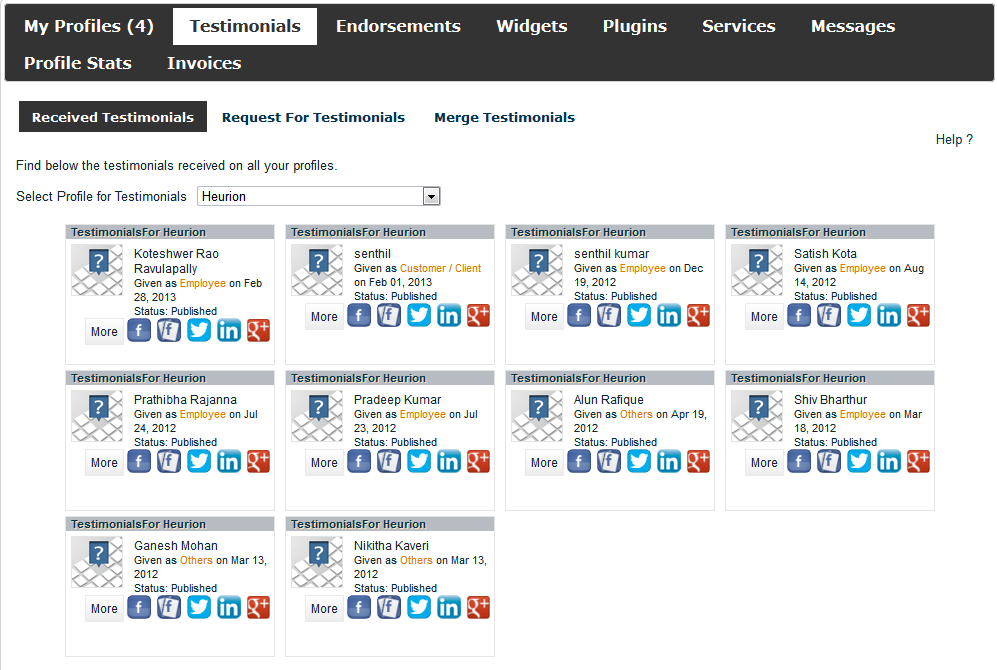 Testimonials given to Particular Drilldown of that profile.
Testimonials given to Particular Drilldown of that profile.